We Try the 4 Instagram Filter Apps That Fashion Bloggers Love
If a picture says a thousand words, then we reckon the average Instagram feed would spill the beans on all manner of clever photo editing software: From multilayered filters and airbrushing to clever cropping, #nofilter just isn't going to cut it any more. As the selfie generation comes of age, we're often moving past the simplicity of standard Insta filters (sorry, Juno, and farewell, Ludwig) and entering the age of high-tech apps where any teen with an iPhone can edit their pics to a professional standard. Filters are big business—just look at the high-profile bloggers selling their own bespoke filters to adoring fans. Clearly, people are willing to fork out to achieve that picture-perfect selfie. In light of this, we decided to conduct an Instagram survey to find out what your favourite photo-editing apps are and test them out for ourselves—as well as pinpoint the one worth using directly through Insta. Scroll down to discover which ones came out on top.
My Original Photo

1. VSCO


"I love VSCO because I don't want to spend hours editing. It's such an easy way to get your images and feed looking polished and uniform in a few easy steps," explains Georgie Hyatt. "I usually use C8 toned down to around halfway, as it gives my images a warmth and takes my pink skin undertone away! I want my pics to be bright, warm and happy."
I Try: VSCO's Filter C9

Verdict: VSCO was by far one of the most popular apps, so I was intrigued to try it. I found it very user-friendly (even for a photo app–novice like me) with the editing options laid out clearly. The only downside was the sheer volume of filters, which felt a little overwhelming. I did, however, like its C9 filter the most out of all the apps I tried.
2. AFTERLIGHT

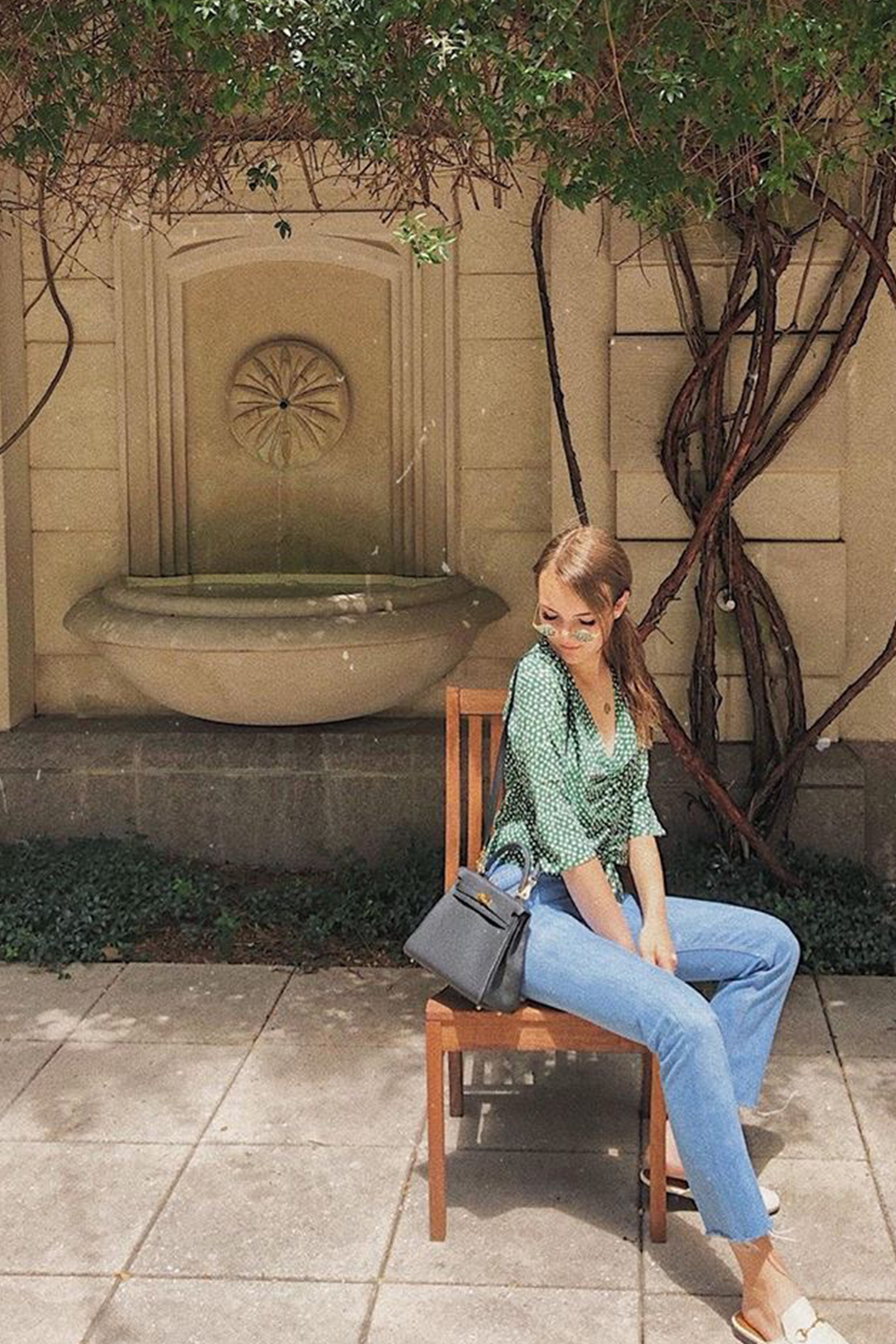
"Afterlight is super versatile and user-friendly," says Abi Hoffman. "Personally, I use it mainly for the 'dust' filters and the individual colour saturation tool that I use to avoid colours that may not fit my feed."
I Try: Afterlight's NZ Filter

Verdict: You have to pay for Afterlight, which inevitably sets the bar higher in terms of expectation. However, I was suitably impressed by the concise selection of filters, alongside the more unusual effects such as 'dust,' 'light' and 'colour shift,' which yielded satisfyingly strong results. Perfect for if you want that slightly filmic quality.
3. LIGHTROOM


"Lightroom is my all-time favourite. I love how it allows you to play with light, colours and their different shades," says Milla Kuoksa. "The app version is super handy for editing quickly on the go."
I Try: Lightroom

Verdict: Adobe Lightroom runs on a monthly subscription service, however, it's possible to download for a week's free trial. The app definitely felt more specialist than the others, as it offers both filters and more in-depth manual editing options, using a mixture of the manual sharpening and saturation tools. I enjoyed playing around with the contrast, lighting and exposure etc., but overall it felt a little overcomplicated for my liking.
4. SNAPSEED
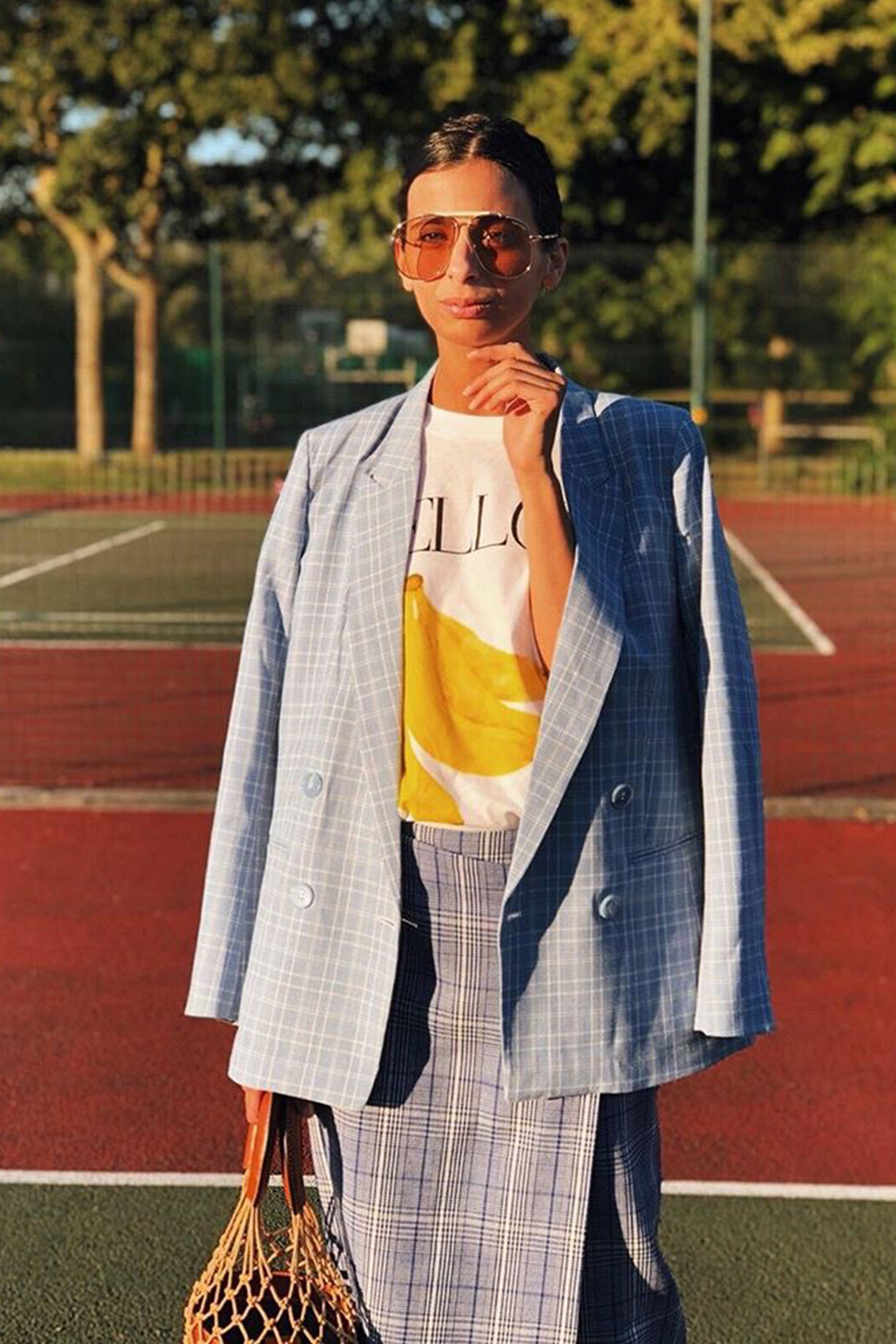

"I use Snapseed on all my Instagram photos," says Santina Harrison. "I use it to create a warm orange tone using the exposure brush as well as creating sharp clean lines using the sharpen tool."
I Try: Snapseed's Smooth Filter

Verdict: Snapseed was another great app for usability. Its standard "looks" filters were a little underwhelming, however, I was impressed by the "tools" tab, which included fun options such as "vintage" (tinted, colour-fade effect), "drama" (more dramatic finishes) and "portrait" (all you need for a picture-perfect selfie).

Verdict: Just for the sake of fairness, I thought I would pitch one of Instagram's standard filters against the newer photo editing apps. I used Aden on this picture and, in all honesty, I was just as pleased with the results. However, it depends what you're editing, as different images need different options—for example, a landscape will need a different set of tools than a selfie. It's best to try each one and match the app to your needs.
Up Next: We have spotted more than 30 influencers wearing this one bag today.
-
 J.Lo and Selena Gomez Just Predicted 2024's Biggest Manicure Trend
J.Lo and Selena Gomez Just Predicted 2024's Biggest Manicure TrendSo en pointe.
By Eleanor Vousden
-
 These Golden Globes Beauty Looks Just Set the Standard for Award Season
These Golden Globes Beauty Looks Just Set the Standard for Award SeasonIt's a very high standard.
By Kaitlyn McLintock
-
 Hailey Bieber and J.Lo Swear By This One £19 Lip Liner That Can't Stay in Stock
Hailey Bieber and J.Lo Swear By This One £19 Lip Liner That Can't Stay in StockIt's a must in my handbag, too.
By Eleanor Vousden
-
 Prepare Your Saved Folder—These 10 Instagram-Famous Buys Stopped Me Mid-Scroll
Prepare Your Saved Folder—These 10 Instagram-Famous Buys Stopped Me Mid-ScrollDouble tap–worthy pieces.
By Remy Farrell
-
 8 Small Trends That Will Make a Big Difference to Your Spring Outfits
8 Small Trends That Will Make a Big Difference to Your Spring OutfitsThey can't be a coincidence.
By Maxine Eggenberger
-
 Blush-Toned Nail Designs Are Timeless—29 Ways Fashion People Are Wearing Them for Spring
Blush-Toned Nail Designs Are Timeless—29 Ways Fashion People Are Wearing Them for SpringPink is in.
By Maya Thomas
-
 Suddenly, These 8 Trends Are Popping Up All Over Instagram
Suddenly, These 8 Trends Are Popping Up All Over InstagramThey all feel so current.
By Maxine Eggenberger
-
 I Went to NYFW, and These Are the 6 Beauty Trends That Are Set to Dominate
I Went to NYFW, and These Are the 6 Beauty Trends That Are Set to DominateGet ready for glamour.
By Katie Berohn

